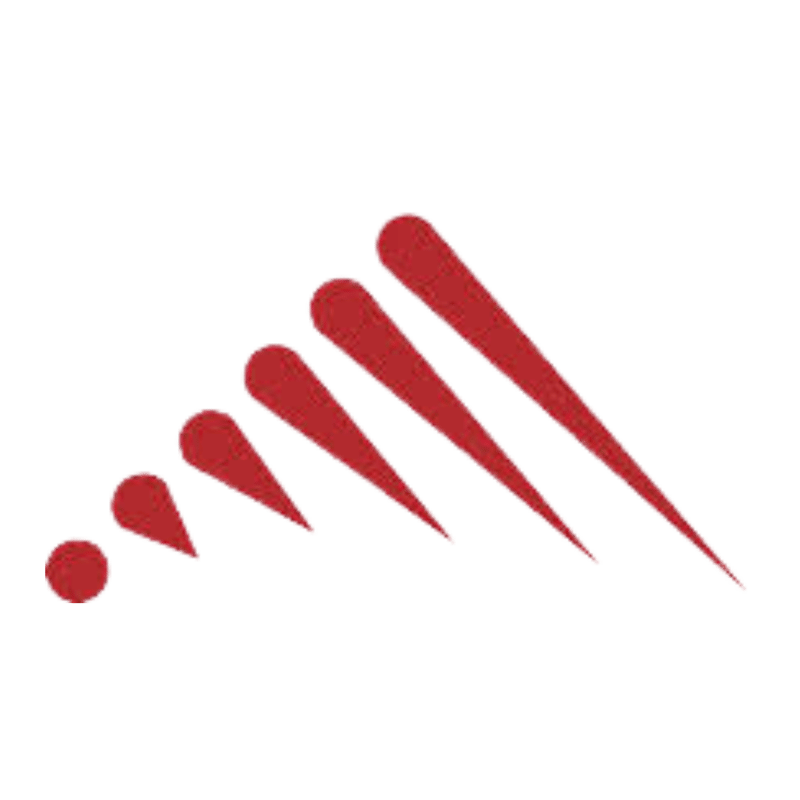How to Become a CAD Designer in California

CAD (Computer-Aided Design) designers play a crucial role in various industries by creating and designing technical drawings and models using specialized software. If you're interested in pursuing a career as a CAD designer in California, here's what you need to know:
How do I get a job as a CAD Designer?
Getting a job as a CAD Designer requires a combination of technical skills, relevant experience, and effective job search strategies. Here are some steps you can take to increase your chances of landing a CAD Designer job:
-
Build a strong portfolio: A portfolio is a collection of your best design work that showcases your skills and abilities to potential employers. Include diverse projects that highlight your proficiency in different aspects of CAD design, such as 2D drafting, 3D modeling, and rendering. Make sure your portfolio is well-organized, visually appealing, and easy to navigate.
-
Gain practical experience: While obtaining a certification is valuable, practical experience is equally important. Look for opportunities to gain hands-on experience in CAD design, such as internships, freelance projects, or volunteer work. Not only will this enhance your skills, but it will also provide you with real-world examples to include in your portfolio.
-
Network: Networking is crucial in any job search, including for CAD Designer positions. Attend industry events, join professional associations, and connect with CAD designers and professionals on platforms like LinkedIn. Networking can lead to job opportunities, mentorship, and valuable insights into the industry.
-
Tailor your resume and cover letter: Customize your resume and cover letter to highlight your CAD design skills and relevant experience. Emphasize your certifications, software proficiency, and any notable projects you have worked on. Use keywords from the job description to demonstrate your alignment with the employer's requirements.
-
Prepare for interviews: Research common interview questions for CAD Designer positions and practice your responses. Be prepared to discuss your design process, problem-solving skills, and specific projects you have worked on. Demonstrate your ability to work collaboratively and communicate effectively with team members.
-
Stay updated on industry trends: CAD design is a constantly evolving field, and staying updated on the latest trends and technologies is essential. Familiarize yourself with new software versions, emerging design techniques, and industry best practices. This demonstrates your commitment to continuous learning and professional development.
-
Apply for suitable positions: Look for job postings that match your skills and experience level. Utilize online job boards, company websites, and professional networks to find relevant job opportunities. Tailor your application materials to each specific position and follow the application instructions provided.
-
Ace the technical test: Some employers may require candidates to complete a technical test as part of the hiring process. Prepare for these tests by reviewing CAD software functionalities, practicing design exercises, and brushing up on your technical skills. Be confident and showcase your ability to produce high-quality designs within the given constraints.
By following these steps and staying determined, you can increase your chances of securing a job as a CAD Designer and kick-starting a successful career in the field.
Career Paths and Opportunities after Becoming a CAD Designer
Becoming a CAD Designer opens up various career paths and opportunities within the design and engineering industry. Here are some potential career paths you can explore after obtaining your CAD Designer certification:
-
Architectural Designer: As an Architectural Designer, you will work closely with architects and engineers to create detailed drawings and models of buildings and structures. You will use CAD software to develop floor plans, elevations, and 3D visualizations. This role requires a strong understanding of architectural principles, building codes, and construction materials.
-
Mechanical Designer: Mechanical Designers specialize in creating 3D models and drawings for mechanical systems and components. They work in industries such as manufacturing, automotive, and aerospace. Mechanical Designers collaborate with engineers to design and optimize mechanical systems, ensuring they meet performance, safety, and manufacturing requirements.
-
Electrical Designer: Electrical Designers use CAD software to create electrical system layouts, wiring diagrams, and schematics. They work closely with electrical engineers to design electrical systems for buildings, machinery, or infrastructure projects. These professionals need to have a solid understanding of electrical codes and regulations.
-
Civil Designer: Civil Designers focus on designing infrastructure projects such as roads, bridges, and drainage systems. They create detailed drawings and models using CAD software and collaborate with civil engineers to ensure the designs meet safety and regulatory standards. Civil Designers need a strong understanding of civil engineering principles and materials.
-
Product Designer: Product Designers use CAD software to develop concept designs and detailed models for consumer products. They work in industries such as consumer electronics, furniture, and industrial equipment. Product Designers collaborate with interdisciplinary teams to ensure the products are functional, aesthetically pleasing, and manufacturable.
-
CAD Manager: As a CAD Manager, you will oversee and support the CAD design process within an organization. Your responsibilities may include managing CAD software licenses, training new CAD designers, and implementing best practices. This role requires a combination of technical expertise, project management skills, and leadership abilities.
-
Freelance CAD Designer: Freelancing provides the flexibility to work on a variety of projects for multiple clients. As a freelance CAD Designer, you can offer your services to architectural firms, engineering companies, or individual clients. Building a strong portfolio, networking, and marketing your skills are crucial for success as a freelance CAD Designer.
These are just a few examples of the career paths available to CAD Designers. With the right skills, experience, and continuous learning, you can explore various opportunities and advance your career in the design and engineering industry.
How Much does a CAD Designer make?
The salary of a CAD designer can vary depending on several factors, including experience, education, location, and industry. On average, CAD designers in the United States earn a median annual salary of around $56,000. However, starting salaries for entry-level CAD designers can be lower, typically ranging from $40,000 to $50,000 per year. With experience and additional certifications, CAD designers can earn higher salaries, with the top 10% earning over $85,000 per year.
Final Thoughts
Becoming a CAD Designer can be a rewarding career choice for those with a passion for design and technology. By obtaining a CAD Designer certification, gaining practical experience, and effectively showcasing your skills, you can position yourself as a qualified professional in the field. Remember to continuously update your skills, stay connected with industry professionals, and explore different career paths to maximize your opportunities. With dedication and perseverance, you can achieve success as a CAD Designer and contribute to the creation of innovative designs and solutions.
Looking for a better fit? These other articles could be more in line with your expectations if this one isn't precisely what you had in mind:

Winlynd Caballero is a member of Dreambound's Sales team. She helps in handling the company's finullcial transactions, generating reports, and school sales. Beyond her responsibilities in the realm of numbers and business, Winlynd finds herself deeply immersed in a world of art and music.