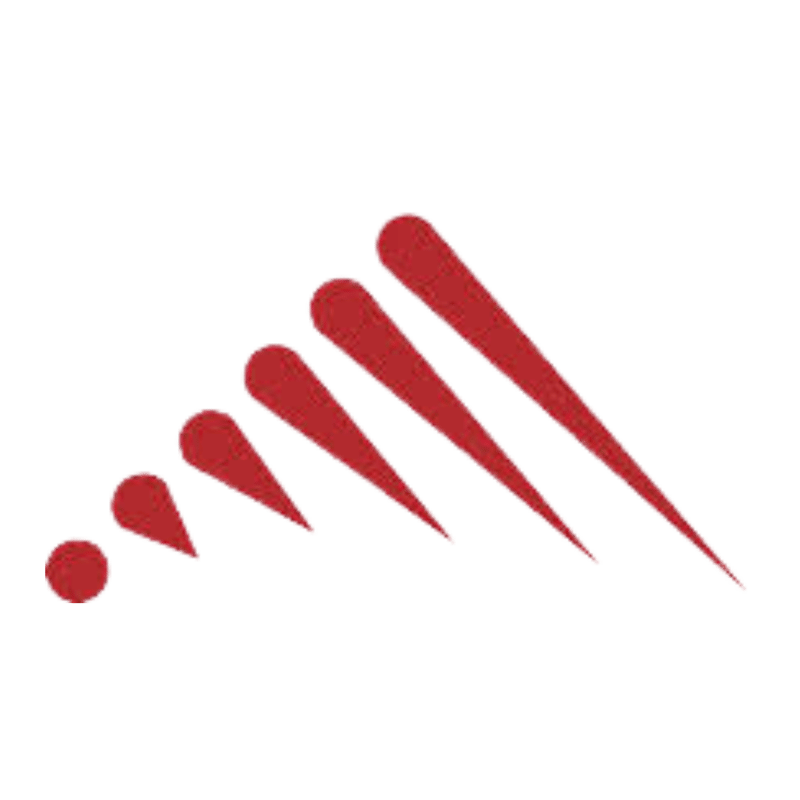CAD (Computer-Aided Design) vs Software Developer

When it comes to choosing a career path in the technology industry, there are a plethora of options to consider. Two popular choices are becoming a CAD (Computer-Aided Design) professional or a software developer. While both roles involve working with computer software, they are quite different in terms of job responsibilities, required education and training, and career outlook. In this blog post, we will explore the key differences between a CAD professional and a software developer, as well as the job descriptions, education and training requirements, and career outlook for each role.
CAD (Computer-Aided Design) vs Software Developer: Education and Training
The education and training requirements for CAD professionals and software developers differ significantly. Here's a breakdown of what is typically expected for each role:
-
CAD (Computer-Aided Design) Professional:
- Many CAD professionals start their careers with an associate degree in CAD or a related field. Some employers may also accept a high school diploma or equivalent, along with relevant work experience or certifications.
- Coursework in CAD programs typically includes topics such as technical drawing, computer-aided drafting, 3D modeling, and design principles.
- CAD professionals may also choose to pursue additional certifications to enhance their skills and job prospects. Some popular certifications include Autodesk Certified Professional (ACP) and Certified SOLIDWORKS Professional (CSWP).
-
Software Developer:
- Software developers typically need a bachelor's degree in computer science, software engineering, or a related field. Some employers may accept candidates with an associate degree or relevant work experience, but a bachelor's degree is becoming increasingly important in this field.
- Coursework for software development programs often includes subjects such as programming languages, software engineering, algorithms, data structures, and computer architecture.
- In addition to formal education, software developers need to continuously learn and stay updated on the latest programming languages, frameworks, and industry trends through self-study, online courses, or professional development opportunities.
CAD (Computer-Aided Design) vs Software Developer: Career Outlook and Salary
The career outlook and salary potential for CAD professionals and software developers can vary based on factors such as experience, industry, and location. Here's a general overview of what you can expect:
-
CAD (Computer-Aided Design) Professional:
- According to the Bureau of Labor Statistics (BLS), the employment of drafters, including CAD professionals, is projected to decline by 5% from 2019 to 2029. This decline is primarily due to advancements in CAD software, which have improved efficiency and reduced the need for manual drafting.
- The median annual wage for drafters was $56,830 in May 2020, according to the BLS. The highest 10% earned more than $87,880, while the lowest 10% earned less than $36,240.
-
Software Developer:
- The employment of software developers is projected to grow by 22% from 2019 to 2029, much faster than the average for all occupations, according to the BLS. This growth is driven by the increased demand for computer software and applications across industries.
- The median annual wage for software developers was $110,140 in May 2020, according to the BLS. The highest 10% earned more than $170,160, while the lowest 10% earned less than $64,240.
Final Thoughts
Choosing between becoming a CAD professional or a software developer depends on your interests, skills, and career goals. Both roles offer unique opportunities to work with computer software and contribute to different industries. Consider your strengths and preferences, as well as the education and training requirements, job outlook, and salary potential, to make an informed decision. Whichever path you choose, a career in technology can be rewarding and provide ample opportunities for growth and advancement.
Dreambound has strategically placed its educational programs in various locations, making it easy for aspiring individuals to access valuable opportunities. For a thorough insight into the dynamic realms of these two vocations, we encourage you to delve into more detailed information by visiting: